This article on “BTO networking” is one of the most popular blog posts on this web site. If you also find this useful, please kindly share this blog post on your Facebook with this button. Thank you 🙂
Table of Contents
A few years ago, I wrote about how I set up my home network with the laying of CAT6 cables, RJ45 keystones and patch panels etc. You can read about them here and here 🙂
When I did up my home network at that time, I had to lay CAT6 network cables in casing all over the home and let the renovation contractors lay his cement and flooring over the network.
Networking in Singapore new BTO Flats
But nowadays, it is NOT necessary as many BTO flats come ready with networking inside the new HDB BTO flats!
They are almost ready though as some work are needed to complete the deal.
Recently I have the opportunity of doing up the network for a new BTO (Build to Order) flat in Sengkang/Punggol area in Singapore.
These recent flats actually came with network cables lay all over the home already. Yes, they are already nicely set up for a home network with CAT6 cables. Wow. Impressed with HDB.
The only issue ? The catch ?
Well there are 2 issues:
(1) The network was not laid with data network in mind. It was laid for a telephone network. Every room is cabled up but yet they are all terminated with a telephone jack and not a network RJ45. This is how it looks.
Ancient people like us will know this is for use with our land line telephone. Younger people will go like “huh ?” 🙂

To be fair, there is a data point but only one and it is at the living room area where the TV usually is. This is how it looks. No problem here. But one data point is hardly enough in this age of Netflix, Disney+, HDB Go, Playstation 4, Xbox One etc. Nope. Not enough 🙂

(2) The network points end points are housed in an utility cupboard where the fibre optic ONT point is too.. which is great as you can very easily then connect the fibre optic to the network.. Except they are all hidden and not available to use easily.
This is how it looks when it is opened:

And to be fair, this is BRILLIANT compared to the older flats. You even have the Fibre Optic internet point already in place and they have thoughtfully placed a power point for your router and even a big enough space for the router to be wall mounted inside.
Basically you are ready to go to have ONE (1) data point at home. Most people will end up using wifi then. But this is such a waste as the whole flat is actually wired up with CAT6 but only 4 wires are used up for telephone. It is a waste. So let’s do something about it.
Upgrading BTO flat network to CAT6 LAN network
So I decided to redo the network to the whole place to be data network ready. To do so, rather than trying to do it myself, I engaged the services of an external company. It is easy to find one nowadays in 2020.
The steps are:
(1) Replaced all telephone points with RJ45 keystones and convert the telephone points to data points.



The sharp eye in you will notice that this is a CAT6 cable but only a few wires are used for the telephone. The rest are just lumped up and kept. So this step is to remove the telephone jack and use up all the 8 wires !

And the face plate:

Tata.. I converted all 5 telephone jacks in my 5 room HDB flat to all data points. Dining Room + 3 Bedrooms and yes, even the Bomb Shelter room. HA HA 🙂

(2) Next, we worked on the utility box and converted it to a mini network patch panel area 🙂
The trick is to open the top left box where all the cables are kept.

The cover.

The behind of the cover.

What’s behind the box… all the cable ends points ! Currently they are ued as telephone lines now ! We are going to change that !

And next we have to pull out the cables and find the RIGHT cables (there are some spare ones). We also need to relocate (moving one of the cable) to the lower right part as he has a faceplate for 4x RJ45 but I have 5 telephone points.

So we need to use 4 on the top left and then 1 on the bottom right. You will understand when you read on 🙂
Each cable has to be painstakingly converted to a RJ45 keystone:


Finally when completed, he did the testing using a network cable tester. His is so much more complicated than mine 🙂
You can get one quite cheaply at Amazon site. For example, try this Jakemy .
It does not matter that you outsourced the work to someone else. I found such tool quite useful for troubleshooting networks later at home and at new condos TOP checking. Many new condos (besides HDB) now also comes with built in networking. In fact, recently, I used it to check how the network set up in a new condo is properly working for a client.
So you are not just buying this for a one time use 🙂

Very good piece of mind when saw the testing results ! HAPPY LIKE MAD.
And now it is all done up ! 6 points in all. 6 points in a nicely done patch panel “look alike” 🙂
How does my BTO network look like after the changes
So these are my 6 points:

Left top box
1 : dining room
2 : common room 1
3 : common room 2
4 : store room (where I am going to fix a network printer for the whole family to use)
Right bottom top
5 : master bedroom
6 : living room (the original only data network point)
This diagram will make it clearer
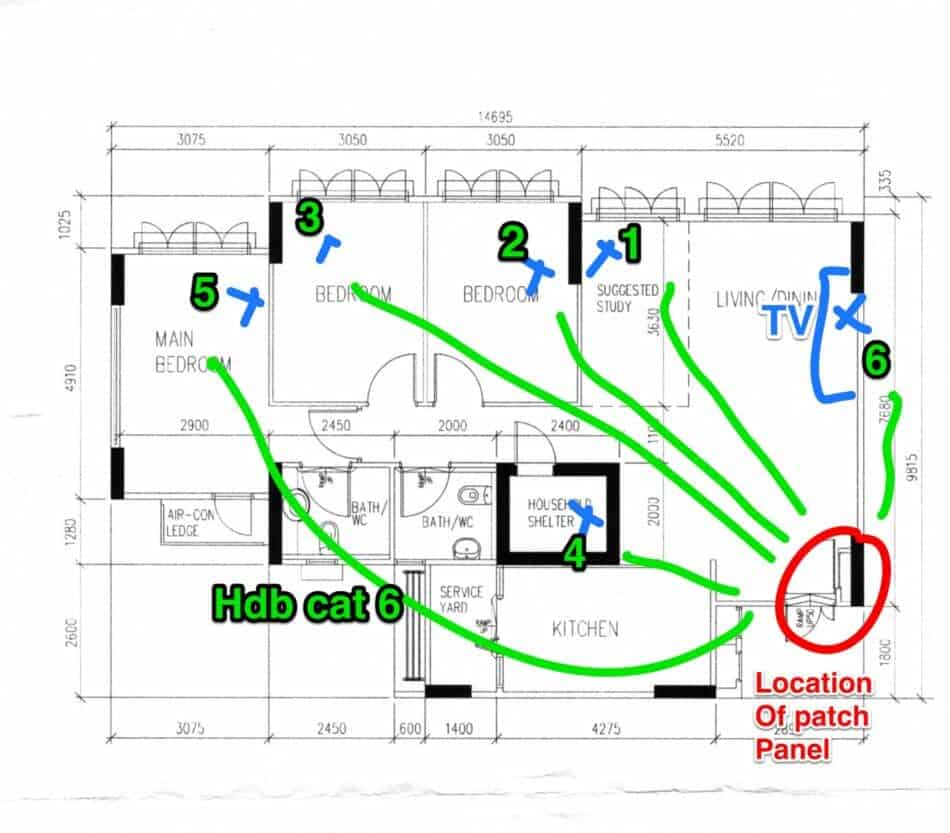
My thoughts on how the BTO networking upgrade went
(1) I think the price is very reasonable compared to all the hard work if I have to do it myself (not to mention, I am not very good at it when I am now older. When I was younger, I did my own networking patching here and here). You can easily find good companies who do such work today. I noticed during key collection time for new HDB BTO flats, flyers are aplenty for such companies too 🙂
However if you want to do it yourself, you can get or Sim Lim Square shops. And some research on the correct RJ45 set up on the internet will be all that is needed. And oh yes, some nimble fingers 🙂
(2) Do not use the wireless fibre optic router that will be placed in the utility point. Instead, switch off the wireless of that router and use it only as a router. Why ? Cause the utility cupboard is closed by nature and very far from the bedrooms. So the wifi coverage will be bad. Instead, buy another wireless router (e.g. Like this Asus at Amazon) and use it as a WIRELESS ACCESS POINT (note, not a router.. but as a WAP).
Place that router in one of the bedrooms (preferably the ones in the middle of the house e.g my case it is Common Room 1) and plug a network cable from the “telephone point-become-network point” you have paid to convert into the WAP and ta ta, you get greater coverage 🙂
This diagram will help explain my own layout. From the original patch area near the door, I use the network point at common room 1 to provide the wifi coverage for the whole house.
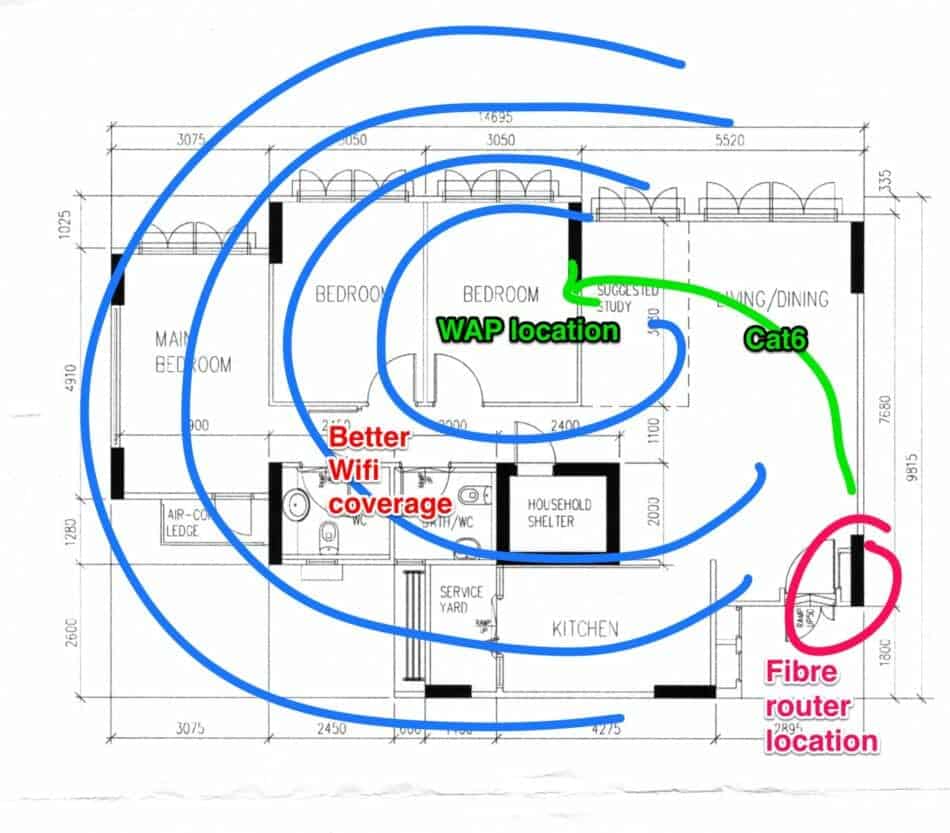
(3) Consider using the store room as your IT centre … I am going to fix a network printer for the whole family to use.. Some people place their NAS here too.. Like my Synology DS1813+
(4) Do these before the renovation starts (or after you have discussed all your telephone/network needs with your renovation designer.. their carpentry might affect the location of your RJ45 points as well as the painting of the house might want to be take place AFTER you changed the point. Also consider all your networking needs (E.g. which rooms might be your entertainment room, do you need network for your bedroom TVs etc)
(5) Lastly, changing the telephone points DOES NOT make it not possible to use a telephone point ! In fact, it makes it even better. Usually we use a DIGITAL VOICE now and that comes from the router in the utility box. So that means that we can just connect a telephone line from the Router to the exact LAN point where you want the phone line to be. For example, you might want to place the phone in your study room and just plug a phone line from the router to the LAN point stated as “study room” in the utility room. At the other end, in the study room, the LAN point can just plug in a telephone line to the telephone 🙂 But that also means you gave up a LAN point, yes ?
How does my network lay out look in BTO networking
By popular demand, readers are asking how this looks AFTER i set up ? Okie here’s how it looks with the ViewQWest fibre optics set up and cables running to the points:

Do share with your friends who just bought our most amazing BTO flats :p
The Myst at Upper Bukit Timah will probably come with networking in the new condo all done up nicely 🙂






Hi, can you share the contact of your guy?
Might to share the contact?
Not sure if the original guy who did my place has already quit 🙂 but here’s one I found https://www.facebook.com/btohomenetworking/
https://www.facebook.com/btohomenetwork/
so did you pay only $60?
I paid about $40 PER POINT.
Don’t you need a switch for the network? I heard if we did that, we would be daisy-chaining the LAN points.
Yes I added a switch for more LAN points at the TV console… don’t think that’s an issue
hello, can i connect a switch each (NETGEAR GS108NA ProSafe 8-Port Gigabit Ethernet Desktop Switch) at the living room, bedroom 1 & bedroom 2 respective area data point, and i connect the devices to the switch namely the wireless router, smart TV, etc?
how would data transfer be affected as compared to what you did in 2011 where each area was wired up through a single central switch?
Yes you can….. definitely.
I don’t feel the difference but then the needs are different. In 2011 place, I do a lot more data-intensive staff… at this new place, it is just entertainment stuff. I do copy files from another location to the NAS in this location through remote FTP (NAS to NAS copying) and feel the performance is pretty good….
hi again… does the router (i.e. brand, price) that is connected to the ONT at the utility box affect the data transfer speed of respective devices to be connected at living room, bedroom 1 & bedroom 2, say wireless router coverage, HD video streaming on smart TV, network switches data distribution, gaming console HD video streaming etc?
thanks…
Think get an Asus is the best 🙂
Hi. Just want to know if we can lay extra cables into the existing trunking from the DB to the rooms?
My main intention is to double the amount of points in each rooms.
Living Room x4
Both Common Rooms x2 each
MBR x2
Store Room x2
Wow. You should check with the guy who did it for me. Me no idea. Sounds like a huge job as the original trunking is done and hidden already in the HDB flat
Thank you
U might as well put a switch there.
i am currently using Singtel MIO with MIOTV, and am thinking of following your topology setup with a few differences.. TP to ONT to Singtel Pace Router, where 1 port goes to 8 port switch for MIOTV and XBOX at the living room console, another port goes to MBR and another port goes to the ac68. however I am concerned of placing the asus ac68 behind the Singtel Pace Router even though the wireless is turned off, will the Singtel Pace Router be the bottleneck for wireless traffic? Will it be an overkill by using the ac68 as an WAP?
Should be fine. I using an Asus too as WAP
How’s your bittorrent working in such a setup? Mine is not performing very well.. hitting only around 350k. speed test is good though
I do BT via seedbox 🙂
Hi,
So the ViewQWest Zhone is the ONT cum wireless router? come with singtel/starhub or need to buy your own?
ViewQWest is an internet provider just like Singtel/Starhub/M1. Only better (in my opinion). So this Zhone comes from them.
“…switch off the wireless of that router and use it only as a router…”
Does this mean that there is very little significance on the spec of this router? Cheap cheap one good enough?
For myself, the router is from the ISP and it is a good router.. I guess it does matter as a good router will help too
Thank you. I really appreciate your help with this topic, the information given here is exactly what I was looking for!
I am signing up with MR and they offer the AC68U router. Will heed your advice on using it as a WAP. Any suggestions on which model to use as the actual router? Is another AC68U overkill?
Really cannot give you advice on this as I am not familiar with this router. I am sure it is good if you can afford 🙂
Let me answer this question for everyone else’s sake: The non-Wifi router can be ANY model, as long as they are gigabit routers!
Hi, if I am going to do the same thing as you to set up a WAP (2nd router in common room), wouldn’t there be clash of IP addresses ? Did you do any settings for the 2nd router ?
It is a WAP (wireless access point). it is just a point in the whole network. The router will give it a IP address and all the connections to that WAP will get their own IP address (all IP address issued by the router, not the WAP).
Sorry, I am a networking noob. There are still some things which I am still unsure.
Firstly, after setting up the 2nd router, am I able to use its ports for my laptop, printer and NAS through wired cable connection ?
Secondly, is the security of your first router WPA or WEP ?
My main intention of getting a 2nd router is to not only extend the wireless signals around the house , but also to have a wired connection for my laptop , printer and NAS. I have read a bit online, some are saying that most of the routers can perform this function.
Hope you can help ! Thanks !
I have the same question myself. Did you manage to find an answer?
Sorry I meant cannot perform this function.
Hi just curious, how you manage to shift the masterbed room cable to the bottom right network point?
Hi, may I know how you shifted your master bedroom point to the bottom right network point? Does it involved opening the panel?
Sorry .. don’t really understand your question 🙂
You have 5 telephone points but its only a four face plate. So how was the 5th cable shifted down to the bottom? Cause the cables are all behind the panel? Need to take off the panel to shift the cable down?
yes…. correct.. pull out the extra cables and bring it down to the bottom
Hi, sorry for the confusing question
You mentioned in your post “And then he has to pull out the cables and find the RIGHT cables (there are some spare ones). He also need to relocate (moving one of the cable) to the lower right part as he has a faceplate for 4 RJ45 but I have 5 telephone points. So we need to use 4 on the top left and then 1 on the bottom right.
How is the relocation done?
Pull the 5th cable from the top to the bottom right.
Hi Jarod, your post is a god send, many thanks. Can you help me with 2 queries pls?
1) Do you know if the starhub fiber plan’s router will be small enough to able to be mounted like your view quest’s one? i.e. stick to the wall?
2) if the casement is closed, is the wireless really very bad? If so…..
3) If i set up a WAP, what does it mean? Does that mean just placing a router (that i buy) that is connected to a data cable from a data point? If so, say I have no such data point in my mbr, does it mean i need to ask technician (or BTO Home Networking) to help me create one?
4) For (3), can it be the last part after all reno? Or has it to be the first?
Many thanks Sir
(1) No idea.. don’t have a star hub router
(2) I think the wireless reception is bad as I read many such comments on the Facebook page for my estate. But you should try out
(3) Yes…
(4) Up to you :).. u don’t mind messy then after reno is fine, right ?
thanks bro Chinese. Is the whole process of (3) gona be messy? I thought its just screwing out the sockets, twist some wires, put them back in and screw back socket?
Mike.. not messy at all 🙂 Only reason that I said do during reno is some people might want to do some kind of work etc (e.g my case, my bedroom has a bed frame and it covers the faceplate so need work with reno contractor to open a gap in the bed frame etc).
Hi,
If I am gonna use normal analog phone and intend to place the phobe in thebliving room, how will the setup be?
Hi, any idea if condos are the same? using cat6 for telephone points?
how the set up if I putting my fixed phone on the living room and plug in to a tel socket?
Rj11 aka phone head can be plugged into rj45 connectors. Its just using the 2 wires instead of all the 8.
Very good info. Kudos to the writer.
I am looking for something like this. Great post!
Just a question, it seems like you’ve knocked off all the previously installed tiles to lay the trunking, before you set the cement.
Does this result in any noticeable trunking on top of the tiles? I am curious as how this is done..
If there’s any issue with the cables in the trunking in the next few years, how can it be rectified? (i.e. replacement)
Thank you!
Nope.. no way the trunking will affect the tiles as cement are poured all over it before the titles are laid
I run multiple cables so there are redundancy
hello, how does digital line lopback works ?
let say at living room
is it at the Utility Panel there, there punch down at cat6 keystone then go to living room..punch down cat6 keystone jack then can get digital line?
i could not understand how does digital phone line loopback works..
I believe you mean the digital phone line ?
So at the utility panel, I have a ViewQwest router. ViewQwest provides digital phone line. Where does that phone line come into my place ? From the ViewQwest router. You can plug a normal telephone line to one of the CAT6 keystone in the utility panel. Then at the other end (e.g living room), you plug a physical phone with a normal phone line. So you used up one of your CAT6 ports that you have set up in your place.
Or in my case, which does not make use of the digital network as my TV console design allows me to run a traditional normal telephone line into the utility panel to plug into the ViewQwest router
Hi, I am just wondering, with the internet router being installed outside the house, at the utility box, wouldn’t people be able to physically connect the lan cable to their device and tap or access your network?
In the new BTO flats this is inside the flat.
oh yes this is what i was looking for. i am not sure if deliberate or oversight, but for my place when i opened the utility cupboard i saw a bundle of cat6 cables coming out from beside the blank wall port. i went to look around and found only the rj45 port in the living room, but i was very certain those were cat6 cables. asked around (including main contractor and electrical contractor) and they had no idea what i was talking about. can i share this with my friends please?
Ha go ahead and share !
When converting the phone lines to LAN from the distribution box, can we left one original telephone line (living room) untouched. thus, converting the data points at only the bedrooms and master bedroom.
My fibre is under starhub (Internet services), but i have mio tv that is still using ADSL (using telephone line) from the living room.
Will it be possible to leave the telephone line at the living room untouched?
Good point. Probably u should check with the installer. I have no idea. Sorry.
nayfus you are able to leave the tel point in living room untouched no worries with that.all this needs to do physical installation of rj45 keystone,so if you dont want to convert the living room telephone point you can just leave it as it is,
Thanks for your sharing!
may I know if it is possible to go wireless for connection between the modem and fiber TV set up box?
I live in an old flat and I hate the idea of getting new trunking done just to get a digital point next to the tv.
Thanks!
How is this whole stuff compared to using those homeplug wirh lan connection?
Thank you this is exactly what I needed. This is extremely helpful.
What is the advantage of setting up your router as WAP? What not live it standard?
Can you advise how to setup your network printer?
Appreciate your sharing
Hi Chris
(1) The router provided by the internet company (ViewQwest in my case) is just a router in this set up. I got another route (ASUS) as my WAP and put it in the centre of the flat. This is because the ViewQwest router will be kept inside the HDB cupboard that is usually at the main door area and quite far from the rooms for good connectivity.
(2) The printer I have (https://patnotebook.com/brother-printer-mfc7860dw-wireless-monochrome-printer-with-scanner-copier-fax/) comes with a network port so it is just plugging it to one of the points in my network.
Say I have already converted TEL points to DATA in my 3 bedrooms and I still want reasonably good WIFI but don’t have to set up WAP. Can I simply position the wireless router to a more centralized location by connecting a cable from the ONT to the (Singtel) router and have 4 cables run back to the network patch panel? Or is there an easier way?
good suff
Good stuff! Nice read!!
hey… nice set up… i engaged BTO guy to do my lan ports too! great after sales service also..
My set up? ISP: Myrepublic.
TP to alcatel luncent to n56u. all inside the utility box. my n56u will distribute the lan to all my bedrooms n hall. it aslo serves as my main wifi point.
main bedroom i plugged in AC88U i need all the juice in my main bedroom cos thats where all my gaming will be. oh, guests can connect to this guest wifi so as not to congest the main wifi of n56u. the signal is pretty strong even in my toilets.
Yes signal strength in TOILETS are very important 🙂
Hi,
How is the speed via the lan connection?
Thanks,
Victor
Lan Speed.
i noticed there are two mobile numbers in that Facebook page…which one did you call? It has links to a SG BTO page.
Hi, i want to check with you :
I have 4 rooms in my BTO flat now, 1 master room, 1 kids room , 1 parents room and my living room which all comes with the data pts (or telephone jacks that you mentioned).
By default, the pts at my kids room and parents, I am not sure if my electrician did convert these two pts to cat 6 RJ45 ports, but my electrician has opened the corresponding ports in switchboard, would these 2 data pts be able to provide internet If i setup my fiber internet , modem and router properly in the switchboard with cat 6 cables?
Cuz on one hand my masterroom and living room he said he converted and these two data pts are giving good bandwidth of 600 ish mbs.
On the other hand, my kids room is only giving 90mbs and parents room, 200 ish mbs.
I would think the patching is done (since there is internet) but might have some issues with the points itself. Probably good to get someone to check.
Hi,
As the port is a telephone point, can Singtel disable it for usage and render the lan connection unusable?
Thanks.
A very good post which i been thinking for a long time.
Hows the speed for the lan in the rooms as some id told me the wiring is not as good so speed is affected.
Thanx
It works great for me
Thats great. You have the same configuration?
Yes. Same as the post
hi chinese, i have converted my BTO masterbed room and one of the middle common room to DATA point. I placed my asus AC88 router in the middle common room and the signal for 5G is very weak at the living room. Any idea if should I actually place another router at the living room for better wifi coverage at the living area?
Do u already have a data point at the living room ? Then you can just buy a WAP and connect it to the data point and make it an wireless access point.
Or do the mesh networking thing that is the hot expensive thing now 🙂
Sorry I’m a noob here. Yes, living room is a DATA point and its currently direct connect to my smart TV using a ethernet cable. What’s a WAP and any off the shelve model to recommend?
Hi
Couple of questions:
1- Anyone using M1 Fibre 1GB
– Heard they are giving a modem? + wireless router
– Is the modem also a router?
If it is just a modem, to achieve the connectivity as point 2.
I will need to leave the modem+wireless router(switch off wireless) inside the tvbox area.Connect the lan pts from the wireless router to the lan point by BTO.
Then buy another wireless router as WAP and connect outside.
Is my understanding correct?
2- Based on the connectivity in this page.
For other ISP, if they give us a wireless router, we will just switch off wireless of the router and connect the ont to it.
Then each lan port of the router to the indiv lan points done by BTO.
Follow by connecting another wireless router as Access point in living room to the lan port.
With this configuration, if i plug in a NAS or wireless printer to the lan port inside the rooms.
Can my device connected to the access point be able to access the NAS or wireless printer?
3- Using A good wireless router like ASus AC88U or ASus AC5300. Will it be wasted as I heard the many functionalities provided by the router will not be available as WAP.
Thank you
Hi,
Wanted to check whether there is still a need for co-axial cabling after the structured wiring is done. I am renovating my resale flat and intend to put in new structured wiring for all bedrooms and living room. Then i subscribe for cable tv and broadband. So no need to also do co-axial cabling for just in case?
SCV cable tv uses the coaxial cables so if you subscribe to SCV then yes
I mean fibre tv and internet. Not cable tv and internet.
Hello, is there a guide around to teach me how to switch off the wireless of my router that is connected to ONT and to set up another router as the WAP?
(1) depends on your brand of your router it is usually very easy to find a guide online to get into the admin page of the router to switch it off
(2) if it is an integrated modem cum router, you might need to seek the ISP help as they will need give you admin page password
(3) actually why not just leave it on. It is great as a means for troubleshooting in the future. Eg. If your normal WiFi is not working but your ONT router WiFi is working. It can tell a lot.
Ah thanks for the advice. I thought i had to switch it off because in your post you did that haha. Would there be any conflict or issues if i leave both the wireless ON for both the router in the DV box and my WAP router?
Nope. It is fine. Probably just don’t log on to the wireless (ie remove it from your phone etc) and you will not be automatically switched to it when you are near to it.
Thanks again for your sound advice 🙂
Nice article. I went open my box and discovered I have 6 wires. Not 8 as you described. Does that mean I can’t do like what you did?
Not sure but then only four are used anyway.
Worth a try !
https://serverfault.com/questions/822399/use-of-unused-pairs-in-cat5-ethernet-cables
My Fibre Point is like in this article somewhere in the kitchen. Do you think creating a home network like described by you is the way to go, or is it more feasible to change the location of the Fibre Point?
I would move it. Kitchen seemed difficult to work with.
Sorry to ask, your original data point in the living room, do you need to convert it into an access point to use it?
I plugged in a cable from Modem to the point in the utility box and connected the data point from living room to a laptop but there wasn’t any connectivity?
Nope. Not need convert.
Hi, can a modem be use as a switch? I believe only one port is open for ethernet? Please advise. Thank you.
If your modem is also a router.
Hello! Thanks for your article. I’m thinking to put my wireless access point (A) on the beam in the middle of the walkway inside my hdb flat for maximum connectivity (built a data point on the beam) and turn off the wireless of the router (B) at DB box.
I know we need good specs for A (planning to get Ubiquifi Unifi AP) but do we need good specs for B? Or can we just use any router that the telco provides for 1Gbps fibre plan?
Thanks for your help! 🙂
The one that comes with your ISP is fine. It is just for routing anyway
Noted thank you!
Hi – this is very informative – thank you!
The bedrooms in my 2009 BTO all have Cat6 cables behind the R11 jacks so I’m going to swap them out 🙂
BUT, the cable end points are not in my utility box – they’re behind a blank faceplate in the living room. Installing a patch panel there would be very visible and ugly.
Probably a very stupid question, but to get wired internet in the bedrooms instead of (1) keystoning them all and connecting to a switch/ patch panel, can I (2) swap the blank faceplate to an R45 keystone jack and connect to one cable, then just tape all the wires of the same colour together and hide them behind the faceplate?
pic behind the faceplate: https://ibb.co/27X6LFZ
Wow. I really don’t think so.
So one source (in) and it goes to all the rooms ? I doubt that works.
Thanks for sharing this! I’ve got a question and hope you can help (: I guess my setup is pretty similar to yours.
I wanted my setup to be like this;
1. Masterbedroom – 1 Zenwifi 6
2. Study room – Direct Ethernet to PC
3. Living Room TV Console – 1 Zenwifi 6
As both are Wifi6, the Router inside the Panel, does it matter if it’s just a normal router from Singtel? Worried I will not be getting the best possible speed but having another Zenwifi 6 in the panel is overkill and waste of money =x
I just want to ensure that both living and master has the best wifi since both will be connected to Smart TV also.
What would you advise is the best setup?
Thanks
No it is fine. The router from SingTel provides the routing while your two wifi are the access points
Your plan is too troublesome. I simply relocate my ONT inside the store room by using a 15M long optical cable. Then wall mounted my router outside the store room ceiling. Connect the router and ONT using cat 7 or cat 8 SFTP cable. Tata, whole house has a strong WiFi networks. Don’t even bother and don’t even need a mesh WiFi system. Printer? Use and put wireless wifi network printer anywhere in the house. You can also connect phone cable via the existing cat 6 phone network. Time for WiFi 6? No problem, simply replace your wifi 5 router with a WiFi 6 router.
Great idea !
can you share a trusted network contractor that can install patch panel and re-crimp the cat6 from rj11 to rj45
Try this. YMMV : https://www.facebook.com/btohomenetworking/
Hi, my unit is condo 1+1 (one bedroom and one study), there are telephone ports (4 in total with 1 in study room, 1 in bomb shelter, 1 in living room and the last 1 in bedroom), I try to find the end point of those telephone wire in the utility box (telephone block terminal there) but I could not find it, there are total 6 cat6 wires out from the telephone block terminal with one marked as spare and not connected to the terminal, I try all 6 wires but I could not find the end point. I also try the data port in the living room and the end point inside the utility box. Could you please advise if I am missing anything?
I can share the photos if it can help.
thank you so much!
Hi
How do u test where the end points from your rooms to your utility room ? Usually I use a network tester tool. Do you have photos. You can email me at [email protected]
Hi,
Thank you for your prompt reply!
I have sent the details through email. Please help to check.
Hi, thanks for this article! It’s very informative.
I have a question that I would like your inputs on. I am in a 5 room newish BTO and I’ve gotten my electrician to replace all the telephone points with ethernet ports. I’ve also installed a 8port ethernet switch in my DB Box and so all my rooms have LAN access (i.e. ONT->HuaweiModem->8port Switch ->all the room ports)
For my study room, we are intending to set up 2 work stations, one for me, one for my wife. Is it possible that from the single LAN point, I can connect both work station laptops with wired LAN via another ethernet switch in the study? (i.e ONT->HuaweiModem->8port Switch ->study room LAN point -> 5port switch -> wired LAN both to Laptop 1 and Laptop 2)?
Is this technically possible and feasible?
Thanks in advance.
Absolutely. This is just a switch to extend the LAN Ports