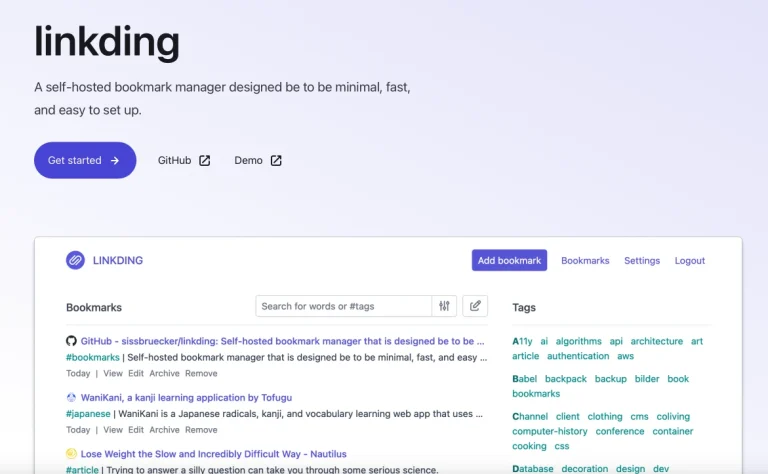Recently I started to use Plex Music Server. I tried many years ago to use Plex for movies, but was never too successful with it. Instead I was more of a Kodi person and nowadays a Jellyfin person. But interestingly I am enjoying using Plex Music Server and in this article, I want to show you how I am setting up music files for Plex Music Server.
Setting up Plex Music Server
I am using Docker for setting up Plex Music Server. Actually it is the same as using the Synology add on package for Plex. However, I prefer to be using Docker to host the Plex Music Server. There are many guides to do so but I used the Marius Hosting guide here.
It was very easy and soon I have my folders set up to serve my music.
Using PlexAmp
To play music from your Plex Music Server, you can use many clients but Plex itself has a dedicated app. The app is called PlexAmp. It’s Plex’s dedicated music app, which offers a much better music experience than the “standard” Plex apps, whose focus is mainly on video content.
You can get this app on iPhone or Android.
Beautiful.


Setting up Music Files for Plex Music Server using MP3Tag
I have been using MP3Tag for the longest time to properly tag my MP3 (and nowadays FLAC files). You can read a great guide on using M3Tag for your music tagging at this article (or rather a series of articles).
album;compilationgoes to “Compilations”album;soundtrackgoes to “Soundtracks”album;remixgoes to “Remixes”album;livegoes to “Live Albums”album;demogoes to “Demos”singlegoes to “Singles & EPs”epgoes to “Singles & EPs”
However, here’s are some tips for setting up the music files (or tagging them) so that they appear nicely in Plex Music Server and then you can enjoy a nicely set up music library on your PlexAmp. Most of the information can be found by reading this very useful article in Plex Forum. And of course, some painful trial and error.
Tip 1 : Setting up artist image and fanart
Every artist has its own page in the Plex Music Library. Here’s the one for my beloved Tarcy Su.
You can see an image of her (on the left side) and a background image (called fanart).

To use your own image of the artist, create a folder.jpg and artist.jpg for the artist. To use your own image for fan art (I think setting it up as 16 x 9 size and 1200 × 675 resolution is good enough.

Tip 2 : Using Various Artists Consistently
You know many albums are a compilation of various artists and the songs. In that case, set up your ARTIST with the original singer and then ALBUMARTIST as VARIOUS ARTISTS (doing it consistently) will help land the album into the VARIOUS ARTISTS folder. This becomes your place to store all the albums where an album are from different artists.

An example of a Chinese soundtrack album with different singers so it is a Various Artist album.

And the ARTIST field is the original singer of the song while the ALBUMARTIST is the “VARIOUS ARTIST”

Tip 3 : Ensuring an album is classified as a Soundtrack
Continuing from Tip 2, the Various Artists is usually a Soundtrack album too.
For example, these are the soundtracks in my library. Mixture of English Soundtracks and Chinese Soundtracks

To make sure an album drops into the Soundtrack category, use “RELEASETYPE” tagging with “album;soundtrack”. Like this.

Tip 4 : Ensuring an album is classified as a Compilation
I have this collection of music albums that were so popular in PRE-SPOTIFY (and even before MP3 period) where you don’t have to buy the albums of individual artists but just their popular songs. That’s the famous Now That’s What I Call Music!
Well, I have the FLAC version of 80 over Now That’s What I Call Music! And also The Grammy Awards CDs. These are before today’s easy to do playlists in Spotify !

In Plex Music Library, they are known as COMPILATIONS.
To ensure they land in Compilations, then set the “RELEASETYPE” tagging with “album;compilation”. Like this.

Tip 5 : Taking Care of Singles and EPs
Singles and EP albums are pain in the butt. I prefer a full album. But they are part of pre-Spotify days (and even today, many artists just release a single instead of an album).
Jay Chou has many great albums but he also has Singles and EPs and Soundtracks.
Like these:

You know how to deal with the soundtracks already.
For Singles or EPs, just need to be using “RELEASETYPE” tagging with “single” or “EP”. Plex treats them the same. In this case, I used “EP” but if it is just a single song in the album, I will use “Single”. Both works.

Another example of an artist with Singles/EPs. For example JJ Lin.

Actually most of the time I simply ignore Single or EPs and so don’t add them to the Plex Music library if the single song or EP songs later do appear in an Proper Full Album later.
But sometimes (and recent years that is the case), the only time a particular song will appear is in a Single or EPs, then I have no choice but to add the Single or EP to the Library. It is also a Virgo thing 🙂
Conclusion
It is (still) a hard journey and I am just about 1/10 tagging and updating through my rather huge FLAC music library to make sure they look good in Plex Music Library. It is ironic that I first started with PLEX for movies but ended up (many years later) using it for Music instead.
Here are some photos of my Plex Music Library. So far…..