The Suica Card is a very useful card in Japan for use in public transport, purchases at convenience stores and accepted for shopping in certain stores too. It is just like WeChat Pay in China or Octopus Card in Hong Kong. In this article, we will see how we can set up and use How to set up and use Suica on iPhone for cashless payment in Japan.
Table of Contents
Traditionally you can buy one of these cards when you arrived in Japan (or even in Singapore through iChangi) and then top up at the train stations etc. I did a blog post a while back with a video on how to top up the Suica card.
(Update in Oct 2022 : if you re having problems topping up your Suica card in ApplePay, note that you have to use Mastercard or AMEX. See my article on Top Up Suica using ApplePay).
For the latest trip to Fukuoka, I was so happy not to use the manual card but I was able to do many cashless payment using the Suica English app. This is an application from Suica that you can find on the Apple iPhone App Store which you can then use on your iPhone (and supposedly Apple Watch but I never tested that).
It thus allowed you to use your Singapore credit card to fund the Suica card and then use it for payments in Japan !
How to set up and use Suica on iPhone for cashless payment in Japan (Updated Dec 2022)
When you go to the App Store on iPhone, you can do a search for “Suica” and you can see two Suica app. One is in English and one is the original Suica app.
You can just download the English app (known as “SuicaEng”).
There is no need to download the Suica (Japanese app). There is also no need to change your language in your phone to Japanese. It is an application designed to use for non Japanese.
(Update Oct 2022 : I noticed I cannot find this app on iPhone app store anymore. I still have this app on my phone but it is not working anymore. So it looks like you need to set the region of your phone to ”Japan” again. See this blog post for an example. Let me know if that works for you !).
Update Dec 2022 : It is also possible to just add a digital Suica Card directly from iPhone Wallet. The steps are
(1) Click on the + button on the right side of the Wallet
(2) Click on Travel Card
(3) Scroll down to “Japan” to add either PASMO or Suica.
This definitely also works as my family member set this up on her iPhone and we used Citibank Mastercard to top it up her newly installed Digital Suica all the time in Osaka and Kyoto and Hiroshima and also Kobe.
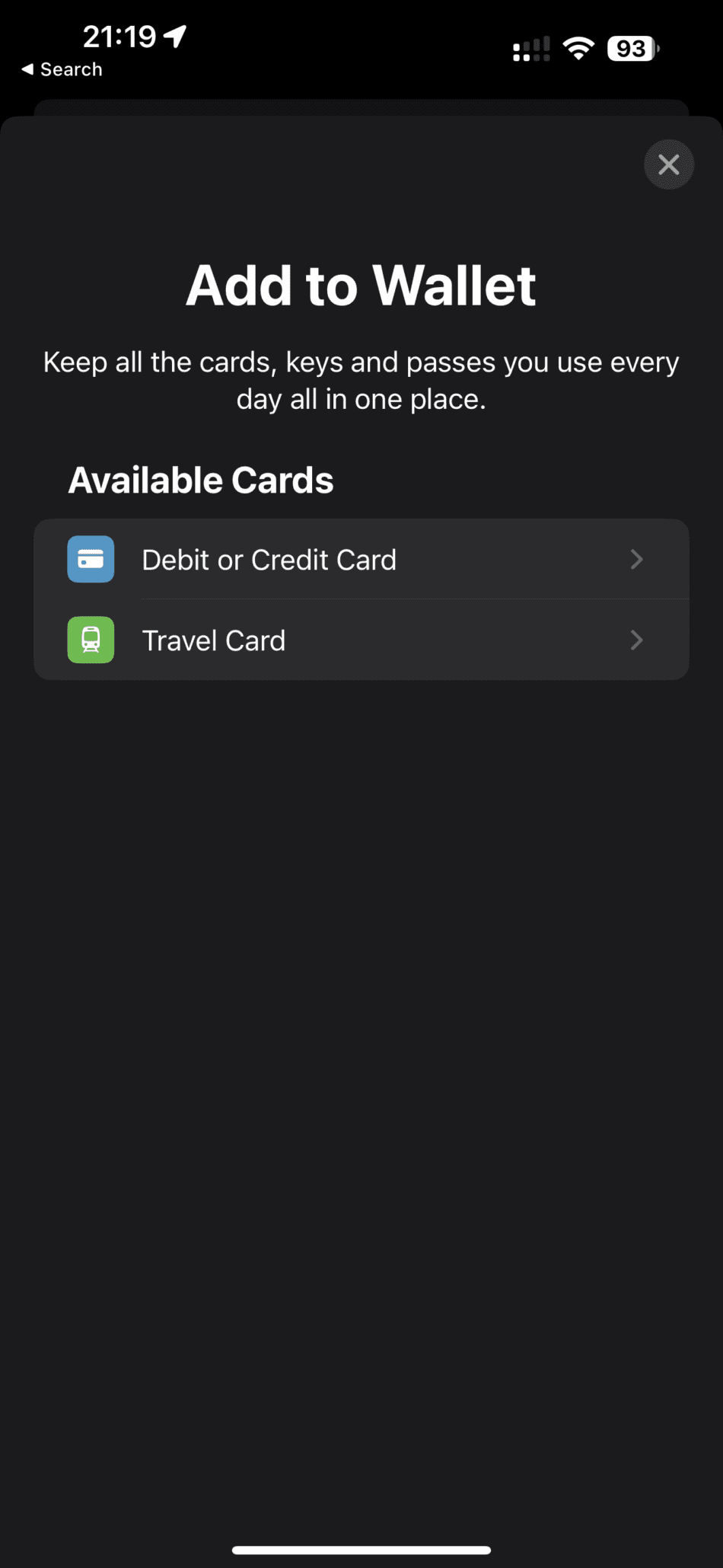
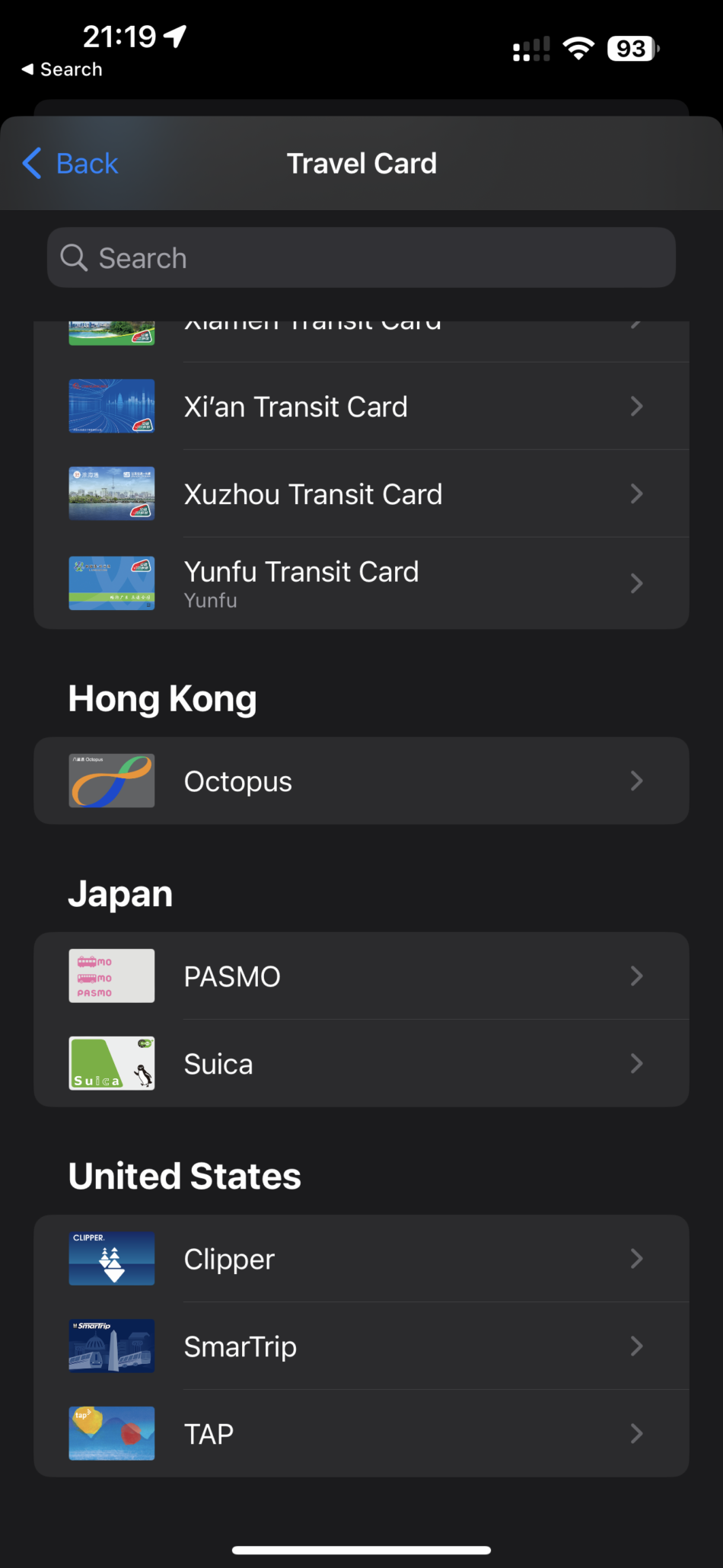
Once you have installed the app, you will notice it is now part of your Wallet app.

Adding Funds to your Suica on your iPhone with MasterCard (Updated Dec 2022)
You can then proceed to add funds to it with your credit card. Yes you can add the Japanese funds to the Suica app on your iPhone with your Singapore credit card. All without leaving the country or going to the nearest Japanese train station.
You can add 1000 Yen or 2000 Yen or 5000 Yen or any amount you manually add. I don’t suggest adding too much at one time. You can always just top up on the go 🙂


As a test, I started with 1,000 Yen in Singapore, charging it to my DBS credit card in hope that it earns miles.
Note that in Dec 2022, it is not possible to use the DBS card but only Citibank Mastercard.
Miles chasers take note: I have no idea whether topping up Suica Card with a credit card such as DBS Women Card will earn 4mpd.
I then confirmed it worked on my first transaction in Japan. I purchased my breakfast in Fukuoka using the app. What you can do is just show the Suica card on the English Suica Wallet app (in the iPhone Wallet) to the cashier and if she said yes, you then go ahead and flash it at the reader.
It worked for me and I had a great breakfast 🙂
I then happily went ahead to add 5,000 Yen after my first purchase in Japan of 396 Yen.

The Suica English iPhone app can also send you reminder once it reaches below a certain threshold.

Using the Suica App in Public Transport in Japan
To use the Suica app in Japan’s famous train and subways, it is good to make sure the card “Express Travel” is enabled (see screen shot above which stated that the Express Travel is “ON”).
This meant that the card will NOT need your Face ID or Passcode when you use it on public transport. You can just flash the iPhone at the entry or exit gantry without need to bend down and face the phone to unlock it.
Kinda of slow and awkward to do so 🙂

So you can proceed to use this card now (once you top up) you arrived at Japan.
Video of Suica English app to pay for transport in Japan
Here’s a video of my successful attempt in using the Suica English app on the iPhone to pay for my transport.
Just flash at the gantry and you are done 🙂
When you have just flashed the app in the “entry” gantry of a train station, the app will show that trip in progress, leaving you with no doubt that you have flashed the app successfully.


When you are done with thrip, the phone also record details of your payment and can even drill down further for more information. Pretty cool.


This does not just apply to the transport charges. This applies to all the purchases and the top up. You can see the whole list of transactions in the English Suica app.


Withdrawal of remaining funds in the Suica app
One thing to take note is that I never withdraw any remaining funds (not that there is a lot left, about 3000 Yen left after my five days trip in Fukuoka). I am not sure how to do that as there seemed to be no way of doing so in the app. I suspect I need to go to the train station to do so.
Also there is the question of what happened if I ever need to change my iPhone to another iPhone 🙂
If any of you have any ideas on how the refunds work, do let me know in the comments.
Else hey, I want to keep it as it is for now. My next trip to Japan will be much easier and don’t we Singaporeans love to go to Japan 🙂
If you are going Hong Kong, you can read about using the Octopus App for Tourists. It is quite similar to using Suica in Japan but the set up is different.





