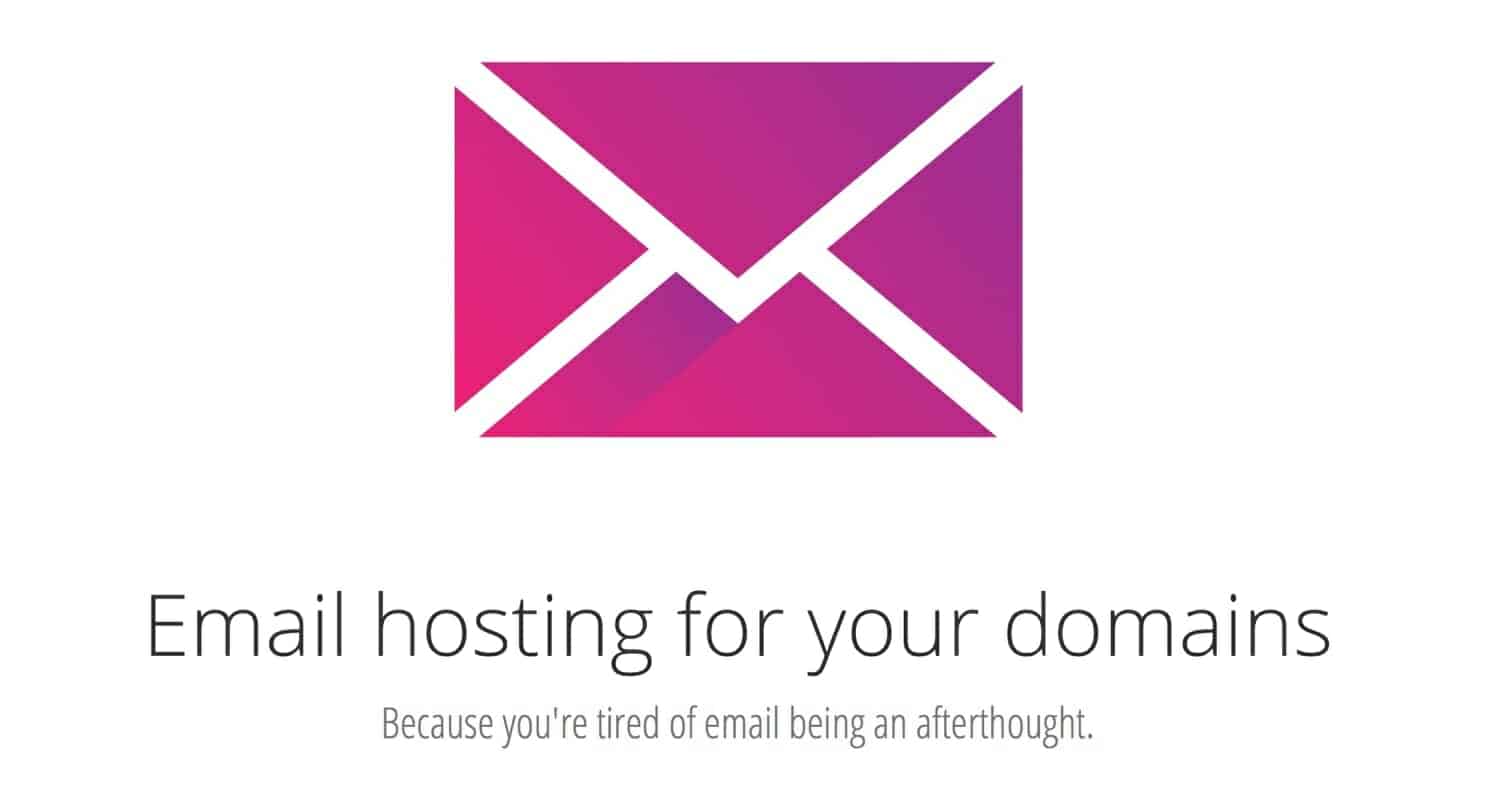When you have a domain (such as xxx.com), you should use that domain for your email needs. You should NOT be using the Gmail (or whatever generic public mail provider) to host your email. While it is easy, it is simply not professional enough (I am assuming your xxx.com are for your business needs).
For example, if your domain is Patnotebook.com, you should grab something like [email protected], instead of something like [email protected].
Unfortunately, it is no longer free to do so. Previously, you can get free Google Apps (and use it with a domain purchased with them) which will get you free email hosting (with Gmail powered servers !!). Or Microsoft outlook (e.g. see this link). However, it seemed that it is chargeable for a fee now (e.g. cost per seat).
Usually when you use one of the shared hosting services (e.g. Hostgator) which uses Cpanel, you can also get email hosting. You just go to the Cpanel and set it up.

Now that’s fine… Until you have (1) to move servers (and YOU WILL DO IT as the honeymoon period is over.. usually such shared servers have good 1-3 years deal which then become expensive after the period). Moving servers means you lose your mails (2) manage multiple domains (imagine having to manage emails for 5-10 domains).
And let me add one more for my case. If you are using Amazon Lightsail, you will NOT get any free email hosting.. of course…
So here’s my issues. I have multiple domains to manage, I was moving them all to Amazon Route 53 and Amazon Lightsail and the nearly 1 trillion dollar company does not provide free mail hosting.
(Note: If you have a single domain and only have a single domain, you can consider Zoho Mail. It allows for FREE single domain hosting. More than 1 domain, it becomes expensive. But for 1 domain, it works really well too. I am using it for a particular client of mine and she is pleased with it so far).
Here’s come my solution 🙂
I used a company called MXroute which provides multiple domain hosting.
For a small price per year (they run very attractive promotions every now and then), you can get unlimited domains email hosting. That means, you can have host all your domains with one provider and because you are NOT tied to the shared server hosting emails, you can easily move your servers without losing your emails !
You can watch a video here (http://d.jarcloud.pw/IDewDL) on how to set up multiple domain emails in MXRoute. Technically it is using CPanel’s add-on domains to set up new domains (over the one you originally had). Does not matter. It works.
Also, in case you are wondering, yes you can host your .COM.SG emails too 🙂
So now you can have your professional looking email address as [email protected] 🙂
Once you set it up, they will send you information on your SMTP inbound and outbound settings. It also comes with a mobile configuration file that you can just import into your iPhone and avoid the hassle of setting up manually.
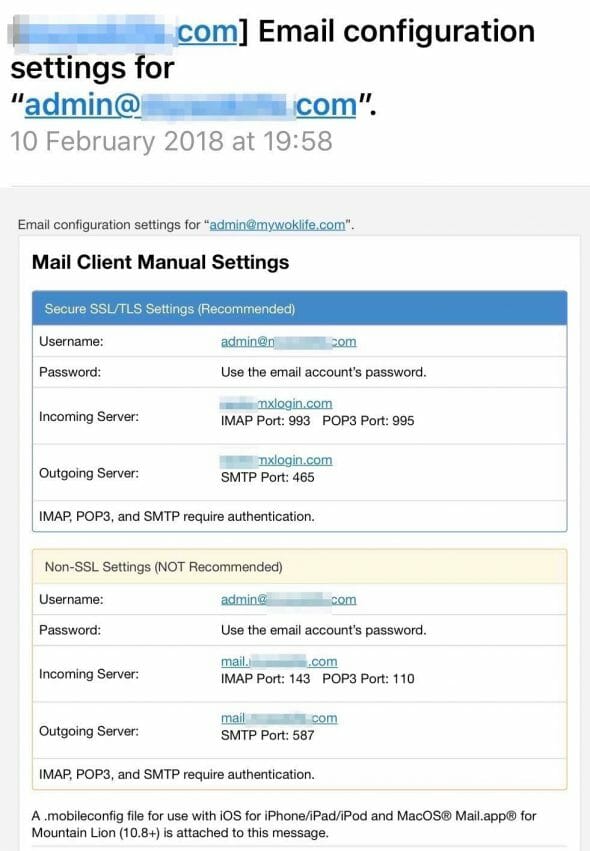
With your email account (e.g. [email protected]) and password, you can then set up your MX routes in your Amazon lightsail DNS records, email hosting in your WordPress installation (see below) and also your email clients (e.g. iPhone etc).
Example of setting up the email hosting MX entries in Amazon Lightsail:

So there you go, one email provider for ALL your domains.
Now.. one more thing… if you are using Amazon Lightsail, you will want to install this plug in (actually it is in the list of plug ins provided when you first started to use the Amazon Lightsail).
The WordPress plugin is WP Mail SMTP.
These are the settings.



You will notice a field called “password” which is your email account password. If you don’t want to keep it in WordPress, you can choose to keep that password in wp-config file too.
In that file, you just add these 2 lines:
define( ‘WPMS_ON’, true );
define( ‘WPMS_SMTP_PASS’, ‘your password here‘ );
With WP Mail SMTP you will be able to send emails from WordPress hosted on Amazon Lightsail !!